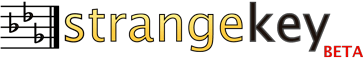What is this site?
Strangekey is a musical accompaniment app for the web. It's great for anyone who wants to have music to play along with on their musical instrument. It's particularly well suited to people who enjoy improvising. But it's not only great for musicians. It's great for producing cool backing tracks for all kinds of situations. Strangekey supports a wide array of possibilities for music-making. We anticipate people will come up with all kinds of innovative applications for its use. So go on, create something!
Ok.. I kind of get it, but clue me in..
Let's say you just plugged in your guitar, and you want to jam to some G Dorian. No problem! Just pick G from the key dropdown, and Dorian from the scale dropdown. And you're off! Strangekey will automatically produce an accompaniment in G Dorian for you in seconds! No more need to pre-record a backing track for yourself. And no tedious data entry required!
Got a band, but no drummer? Just fire up Strangekey with any key & scale, and have a backing drum track in no time!
Want to mix it up? Head over to the Advanced page and do all kinds of cool stuff:
- Construct different sections for the accompaniment, using entirely different instruments and styles for each section
- Change both the tempo and time signature for each part
Help!?! I don't hear any sound!
Are your speakers on? Is the volume turned up? ok, just thought we'd ask..
Depending on the speed of your internet connection and some other factors, it can take an additional couple of seconds for playback to begin. Be patient. If you feel you've waited more than long enough, read on..
Strangekey uses the MIDI file format to produce and playback the music it generates. Unfortunately, support for midi (and sound in general, really) is notoriously flaky in web browsers. Variation exists not only between browsers, but the same browser on different operating systems. Check out the list of supported browsers below.
If all else fails, you can always download the midi file using the download button next to the other playback controls on the player page.
Which browsers do you support?
Strangekey supports the following browsers and operating systems:
On PC:
- Internet Explorer 7 and above
- Firefox 3 and above*
- Chrome*
- Safari 4 and above*
* with quicktime installed
On Mac:
- Firefox 3 and above
- Chrome
- Safari 4 and above
If you experience any problems using the site with any of the supported configurations, please report it as a bug.
Why do I need to install Quicktime?
Browsers use special plugins in order to play sound. On Windows, this is generally Windows media player. On Macs, it's the Quicktime player. But unfortunately, on Windows, not all browsers recognize the windows media player plugin by default. To make matters worse, newer versions of Windows (like Vista & 7) no longer ship with the Windows media player plugin.
Quicktime provides the best support for midi playback in the browser. If you're on a Mac, don't worry, you're all set. There is also a good chance you already have Quicktime on Windows if you've ever installed iTunes. You can download Quicktime for free here. You will need to restart your browser after the installation for the changes to take effect.
There aren't very many instruments & styles right now. Are you planning on adding more in the future?
Yes :) It's also worth noting that you can get quite a bit of variation among the styles just by changing the time signature.
I don't see exotic scale "X" in the list. How can I use it? How do I know what the formula is for some scale in the list?
No problem. Just click the "custom.." link underneath the scale dropdown and select the formula for the scale you want with just a few clicks.
If you're wondering what the formula is for a particular scale in the list, just select it and then click the "custom.." link. The custom scale widget will be automatically pre-populated with the formula for the scale you chose in the list. You can also tweak it as you see fit from there.
What's the Transpose dropdown all about?
Strangekey supports transpose instruments. Do you play Eb alto sax? Bb trumpet? F Mellophone? You get the idea. Just select the transpose of your instrument from the list, and Strangekey will automatically transpose the accompaniment to fit.
Instrument "X" sounds cheesy in my browser. How can I get better instrument audio samples?
While there is limited support on some operating systems for plugging better samples into the default midi synthesizer used for playback, they are usually limited and can be difficult to setup.
For better audio samples, use the download button next to the playback controls on the player page. There are lots of apps on different operating systems which are capable of loading and playing MIDI, allowing you to use all kinds of cool samples. Strangekey is specifically designed to integrate with these sorts of programs, including support for the same key labeling you see in the browser, tempo and time signature variations, and generated midi track structure that allows for maximum flexibility in getting the audio samples you want.
If you're on a Mac, and have Garageband installed, it's as easy as downloading the midi file to your hard-drive and dragging the file into the Garageband window. The tracks should automatically appear in the timeline. Pull up the score to see sheet music notation with all the key & scale info you see in the browser!
And if you're on Windows, don't worry, there's plenty of options too.
This site is awesome! What can I do to help?
Glad you like it! We like it a little too..
If you want to support us, help spread the word! Follow us on twitter. Like us on facebook. Blog about us. Tell your friends. Or just plain tell anyone who will listen!
What else you got for me?
Play guitar? Check out our sister site JGuitar.